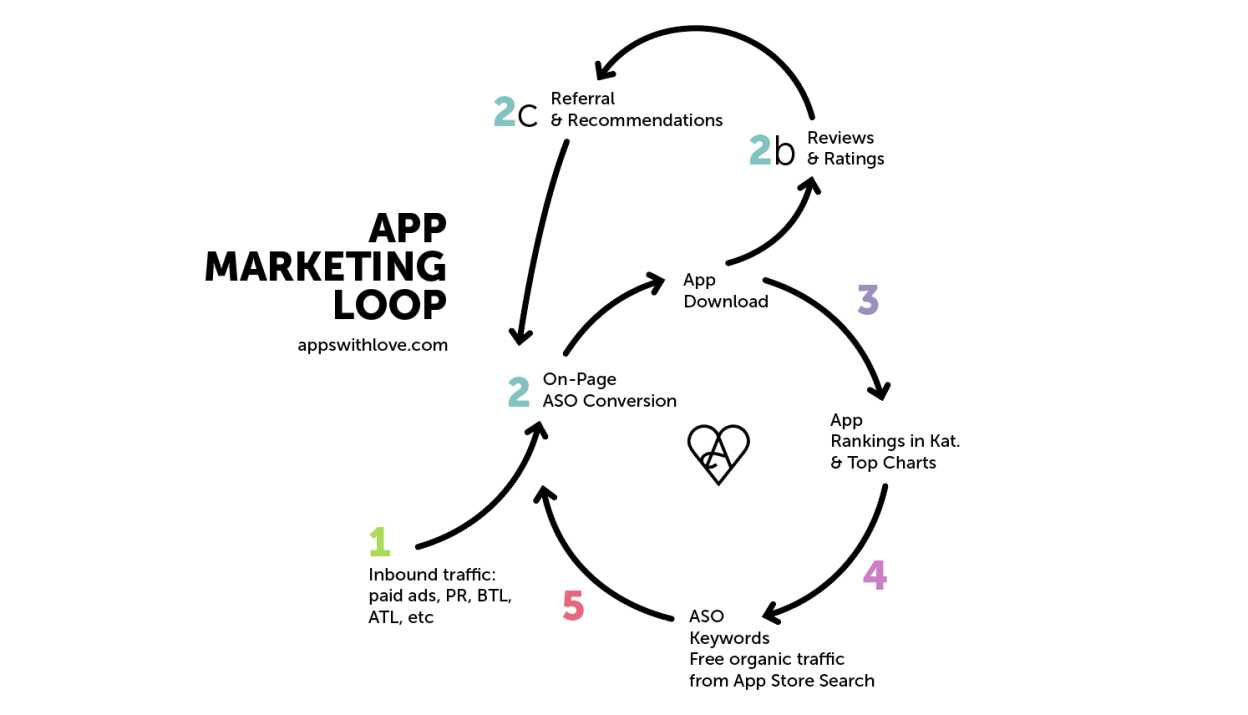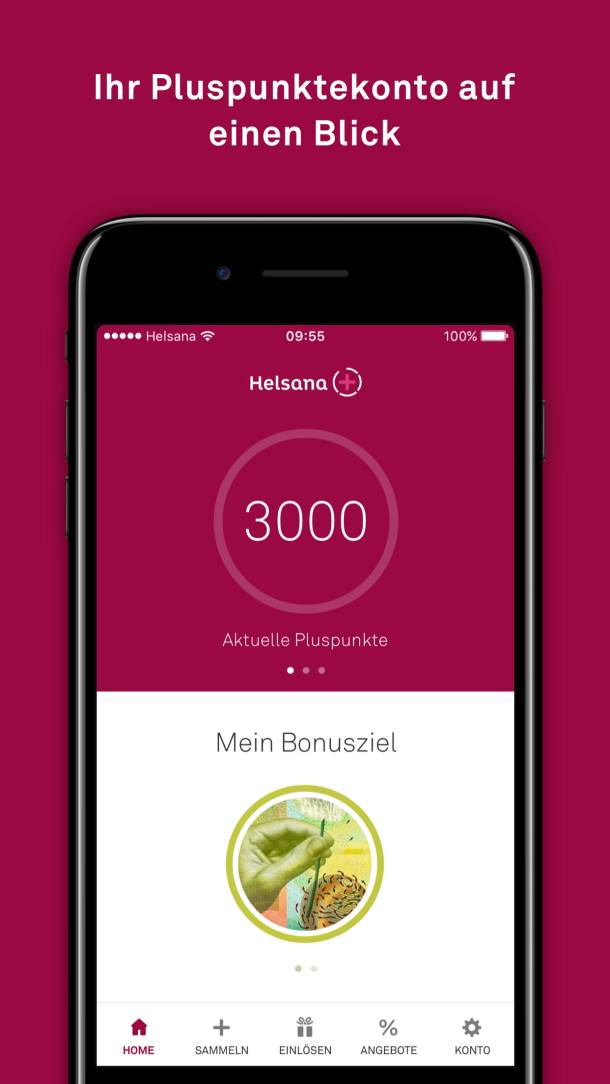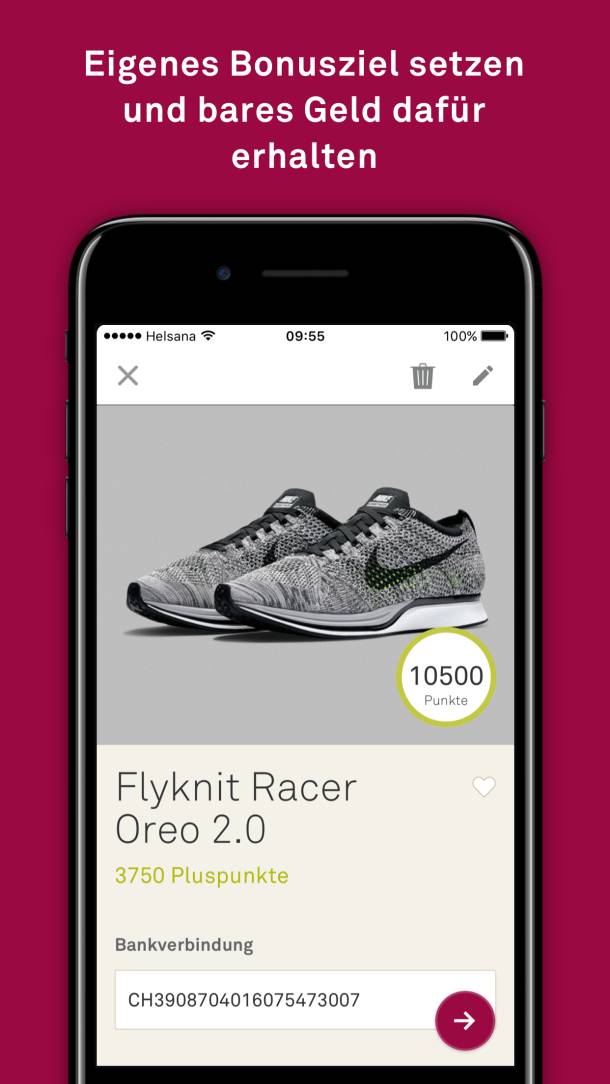Update September 2022: As a lot has changed in the App Stores since this blog post, we have written a new blog on the topic of App Store Optimization, which contains the latest guidelines as well as tips and tricks. Go to ASO Blog Version 2022: ASO Tips and Tricks for App Store Optimization.
You can reach more potential app users and increase the conversion rate with app store optimisation. This blog post will tell you everything you need to know about it and how to promote your app successfully in the app store.
26th January, 2018 - Update on the latest developments: TheTool has recently published the ASO Factors & Trends for 2018 study with interesting insights on which factors are responsible for good ASO.
ASO (App Store Optimization) Factors & Trends for 2018 Nice Overview.. via @TheASOTool pic.twitter.com/Xa9xg1iUPg
— Apps with love (@appswithlove) 24th January 2018
App Promotion Strategy
The marketing of digital products is planned into our development process as a fixed component right from the start. Depending on the development methodology, target group, and type of app, we recommend using different strategies, advertising formats, and channels. The way the marketing campaigns are implemented depends on the specific goals in the current life cycle, such as beta testing (pre-launch), app installations and registrations (@launch), and app engagement, retention, or in-app purchases (after launch). App marketing is about more than just a nice appearance in the app store; it is about a consciously designed mix of various measures such as app promotion, app re-marketing, and long-term app store optimisation (ASO).
It is essential to optimise the campaigns continuously in real time, so that the ROM (Return on Marketing) is as high as possible. To make this possible, specific tracking solutions must be implemented within the app code during development (code integration, deep linking). It is also important to define the correct measurement criteria (KPIs) and set up selected reporting tools for regularly measuring performance.
A generic App Marketing Process: From the general to the specific
Our generic marketing process shows the phases and outputs for the strategic marketing of digital products such as apps, platforms, and software as services.
Overview of Marketing measures for Apps
This blog post deals specifically with app store optimisation (ASO) for mobile apps published in the Google Play store or Apple app store.
Selected app promotions such as PR measures, app install ads, newsletter marketing, influencer marketing, app landing pages, social media marketing, and many other measures draw target customers’ attention to the app detail page in the corresponding app stores (Google Play or Apple) and generate traffic.
Properly optimising the app store turns app store visitors into customers who download the app (high conversion rate as target)
2.b) A high number of good app reviews & ratings helps increase the conversion rate of visitors to the app store detail page to number of downloads
2.c) Referral programmes and word-of-mouth propaganda strategies (also known as word-of-mouse) are elementary components of a good app promotion strategy as they encourage users to recommend othersAPP DOWNLOAD In addition to existing users' app engagement, getting users to download the app is the primary goal of almost every app promotion strategy
Each download of the app improves the app's ranking in the category and general app charts. In addition, the relevance of each individual keyword, which were defined for the app in advance and are integrated into text and keyword fields, is ranked against the competition. A good ranking within the app category (thanks to downloads) and the right keywords help generate organic traffic to the app.
Target customers now come to the app detail page in the app stores and are convinced to download the app there without paid advertising or other app promotion measures, thanks to good ASO.
ASO - why?
More than 2 million apps can now be found in the two app stores. These generated more than USD 70 billion in sales worldwide in 2015 through app sales and in-app transactions. Projections for the future predict that app sales will generate USD 139 billion in 2021. (Source)
The competition between apps is sharply increasing, making efficient app marketing the decisive factor for successfully attracting the attention of the users. There are simply too many apps in app stores for the high costs of developing an app to be worthwhile if it is not marketed as effectively as possible.
App store optimisation is one of the most important aspects for successful app marketing, as many app installations (over 60%, source: Forrester) are based on search queries in app stores.
It should be noted that the options, rules, and search algorithms in the two app stores are different.
7 important elements for App Store Optimisation (ASO)
In the following sections, we will examine the following topics:
App icons
App name (name extension and app advertising text - iOS only)
App keywords und categories
App descriptions (short and long)
App screenshots
App preview video
App ratings and reviews
For the average app, search actually makes up the vast majority of installs.
Antik Jain, Head of Search & Discovery, Google Play
App Icon
Insight:
App users are reluctant to download apps with an overloaded and confusing icon design. A good app icon tells the story of your app in a picture, arousing the curiosity of potential users.
Tips:
Simplicity: a plain, clear, and simple design is the trump card
Testing: obtain feedback on the icon from target customers in a small test (e.g. on colours, associations)
Skalierbarkeit: the icon fits both small format and larger format (1024 pixels)
No-goes:
Too many details on the icon
Unreadable text on the icon
Too many colours or inappropriate graphic elements
Repetition of the app name in the icon
Example Go! Taxi app logo and icon design
App Name & App Subtitle
Insight:
A highly appropriate app name can significantly increase the likelihood of it being found by users. A simple, memorable, and descriptive name improves the chances that users will find the app on the first click. In both app stores, the app name is probably the most important component for app store optimisation and is strongly weighted by the search algorithms.
Tips:
Keywords: integrate the most relevant keywords in the app name
Note the number of characters: only the first 19~20 characters of the app name are displayed (in each view)
Avoid special characters: avoid special characters or symbols like "&" or "~", because the name is also displayed in the target URL (web address) and because hardly anyone searches for special characters.
Note the differences between the Google Play store and the Apple app store: a maximum of 30 characters (from iOS 11) can be used in the iOS app name and another 30 characters in the iOS name extension. Since August 2017, 50 characters are allowed for the Android app name and there is no name extension.
App Advertising Text (iOS only)
Insight:
The app advertising text is a new element in iOS 11 and appears above the app description. This promotional text is limited to 170 characters and can be adapted or updated at any time without an update.
Tips:
Focus on current content: because the app ad can be changed at any time, it serves as a channel for communicating what’s new, such as promotions for app purchases, new functionality or content, limited sales promotions, or other important changes within the app.
App Keywords
Insights:
Keywords have a high impact on app stores searches. That's why it is essential to identify and select competitive keywords and categories that fit best.
The number of characters for the keywords (only in the Apple app store) is limited to exactly 100. Keywords are only separated by a comma (no space). Partial words (variants) or plural words are composed by Apple itself. The most important keywords should already be included in the title.
Tips for selecting the right keywords:
Use only relevant keywords
Keyword research with app store analytics tools such as AppAnnie or Apptweak. This enables you to find the relevant words that have a good search volume (high popularity) with as little competition as possible
Investigate and observe competitors' keywords
Note the differences between the Google Play store and the Apple app store: only the Apple app store offers the option of entering keywords in an input field. The most important keywords also have to be determined and integrated 3-5 times into the app description on Google.
App Categories
Insights:
The choice of category has a high impact on app stores searches. The aim is to select the most suitable keywords and categories. Tools such as App Annie, Sensor Tower, and Apptweak can be used to help choose the category/ies in order to find out which categories are the least competitive. This approach is very helpful, especially if there are several categories that fit to your app.
Tips:
It is advisable to choose the category (or categories) that is the least competitive and yet still clearly fits the app profile.
The Apple app store offers the option of choosing a first and second category for the app. In the Google Play store, you can choose an app type (a game or an application) in addition to a category. You can find a list of categories for apps and games in the Google Play store here.
By the way: starting with iOS 11, games are displayed in a separate tab from all other categories in the Apple app store.
A ranking of the top 20 categories in the Apple app store from July 2017 is available on Statista.
App short description in the Google Play Store
Insights:
The short description is the first description your potential app users will see when they see an app in the Google Play store listing. It is limited to 80 characters. Once a customer has installed the app, the short description is replaced by "What's new".
Tips:
in addition to the app name, which may consist of a maximum of 30 characters in the Play store, the short description is the most important aspect in the Google Play store search algorithm. Therefore, important keywords have to be integrated into this description.
The Apple app store does not have a "Short description" section.
Long App description
Insights:
A meaningful description makes the app stand out from other apps in the store and motivates target customers to download it.
Tips:
The most important things first: the most important information should ideally be placed in the first three lines, because the remaining lines will be hidden by "show more"
The app in a nutshell: 3000 characters to sum up why the app offers decisive added value in satisfying a customer's needs
Convince with arguments: focus on the functions and advantages the app offers its users
Make recommendations visible: integrating "social evidence" such as previous prizes, reviews, awards, customer recommendations, blog posts, and recommendations via social media increases credibility and persuasiveness.
Differences between Google and Apple:
In the Google Play store, the most important keywords must appear 3-5 times in the app description to be considered relevant by Google. With Apple, the description is not indexed, i.e. the description is only indirectly relevant for search results. Nevertheless, it is advisable to integrate important keywords here as well.
The app store descriptions in the Google and Apple stores should definitely not be identical. It is important not to use keyword spamming, because Google has a lot of experience with its algorithm and will evaluate this as negative just like on a website.
App Screenshots / Screen previews
Insights:
App screenshots offer an ideal opportunity to transform potential target customers into actual users. The app preview page should definitely be used to present the app from its best side, because the screen previews often influence users' emotional decision to download the app.
With Apple, five screen previews can be created for each device type (iPhone 4s, 5, 7, 7+, iPad, and Android smartphones and tablets) and each language. Up to eight screenshots can be uploaded to the Google Play store.
Tips:
Go to the limit: upload as many screenshots as possible
The most relevant first: present the most meaningful screenshots first (the first 1.5 screen previews are always displayed)
The combination makes the difference: the screenshots can be embellished with a background image and a meaningful title.
Google Playstore feature graphic
The feature graphic is a good way to get potential users’ attention quickly. The feature graphic is only needed for the Google Play store and appears above your app entry. If an app preview video (YouTube) has been uploaded, the Play button will be displayed on the feature image.
Requirements
JPEG or 24-bit PNG (no alpha)
Size/Dimensions: 1024px by 500px
iOS App Preview Video
Insights:
Apple has said: "Focus on the 'magic moments' of your app, don't try to show everything in 30 seconds": the most important thing has thus already been said - you have 30 seconds to show the app and selected content in the best light in video format.
Tips:
Be sure to follow the rules for app preview videos:
Device-specific: since iOS 11, only one format is required and Apple handles the device-specific format adaptations.
Language-specific: preview videos can be uploaded per language (from iOS 11).
Basically, only include content that can also be seen in the app.
Google Play Store Promotion and Explainer Videos
Insights:
According to TUNE (Mobile Analytics and Performance Marketing Platform), "The apps that do include videos get higher ratings. And smartphone owners that we’ve surveyed say that app videos are the third most important element of app listings.” (Source: https://www.tune.com/blog/app-videos-critical-getting-installs/)
In the Google Play store, you can specify a YouTube URL when uploading the app. So there is no time limit for the length of the video. We recommend not exceeding a video length of 60-90 seconds. This video will then be displayed as an app promotion video in the Play store and "replaces" the feature graphic.
Tips:
Make the most of all options: unlike the Apple preview video, the video in the Google Play store can be attractively designed with footnotes, animations, etc.
EXAMPLES OF APP EXPLAINER AND PROMO VIDEOS
App Ratings and Reviews
Insights:
Each app can be rated with stars. The star rating is important for decision-making and gives potential users rational indications for deciding whether or not to download an app.
The most effective way is to ask app users to rate the app after successful actions within the app. iOS users can now submit their ratings directly within the app, without having to go through the app store. The Apple app store now also offers the option of either keeping the existing app reviews and ratings or setting them to zero when an App is updated.
Tips:
Make use of networks: ask people you know for positive ratings and comments
Follower Power: ask existing fans and followers for ratings via social media
Create incentives: reward ratings with small gifts (e.g. a voucher)
Stay authentic: paid-for app ratings are unfortunately ubiquitous and often recognisable from the similar wording. Comprehensive hymns of praise for simple, perhaps not even special applications distort the picture and serve to bring certain apps to the top of the app store charts. Apple and Google are taking action and deleting obviously "fake" ratings. (Source)
App Search ADS
Insights:
According to Apple, around 65 percent of app downloads come from search results. Getting an app placed at the top of search results thanks to Search Ads should therefore be a great advantage. This option is not yet available in the Swiss app store (as of September 2017). According to the Apple website this option only exists in the USA, UK, Australia, and New Zealand. However, it is quite possible that this option will also become available in the Swiss app store in the near future.
Tips:
As soon as Search Ads is also available in the Swiss app store, this option for in-app store promotion should be reviewed and tested so that this marketing measure can be compared with other efforts and taken into account accordingly in the app promotion mix.
How to get featured by Apple
To conclude this post, here are a few general tips on how to increase your chances of being featured by Apple. You can find the original source for these suggestions here.
Develop a high-quality app
Design like Apple - Smart, simple, clean
iOS only (or at least iOS first)
Develop a universally usable app (iPhones, iPads, Apple Watch)
Integrate the latest Apple features (3D Touch, Force Touch, etc.)
App store titles, texts, etc. should be available in the local language
Regular updates: Apple likes apps that are maintained and updated
Seasonal updates help: most downloads happen around Christmas
An app store appearance with good screenshots, title & text
Invest in PR: Apple likes products that the media also likes
Find friends at Apple: in Cupertino or via Social Media
Introduce yourself directly to Apple: appstorepromotion@apple.com or appoftheweek@apple.com
Publish your app on a Tuesday or Wednesday
Get enough good ratings and reviews - but no fake campaigns
Further Links on ASO and App Promotion
A-Z of App Marketing by Apptentive
Good post about video marketing
You can find a ranking of the top 20 categories in the Apple app store from July 2017 on Statista
Blog post by Apps with love: A systematic route to success
App Annie's insights blog about ASO
We welcome your comments and feedback on this blog post and wish you every success with your app marketing.
Disclaimer: the app store guidelines and features change frequently and quickly. If you find something here that no longer corresponds to the current state of the guidelines, please let us know. Thanks!