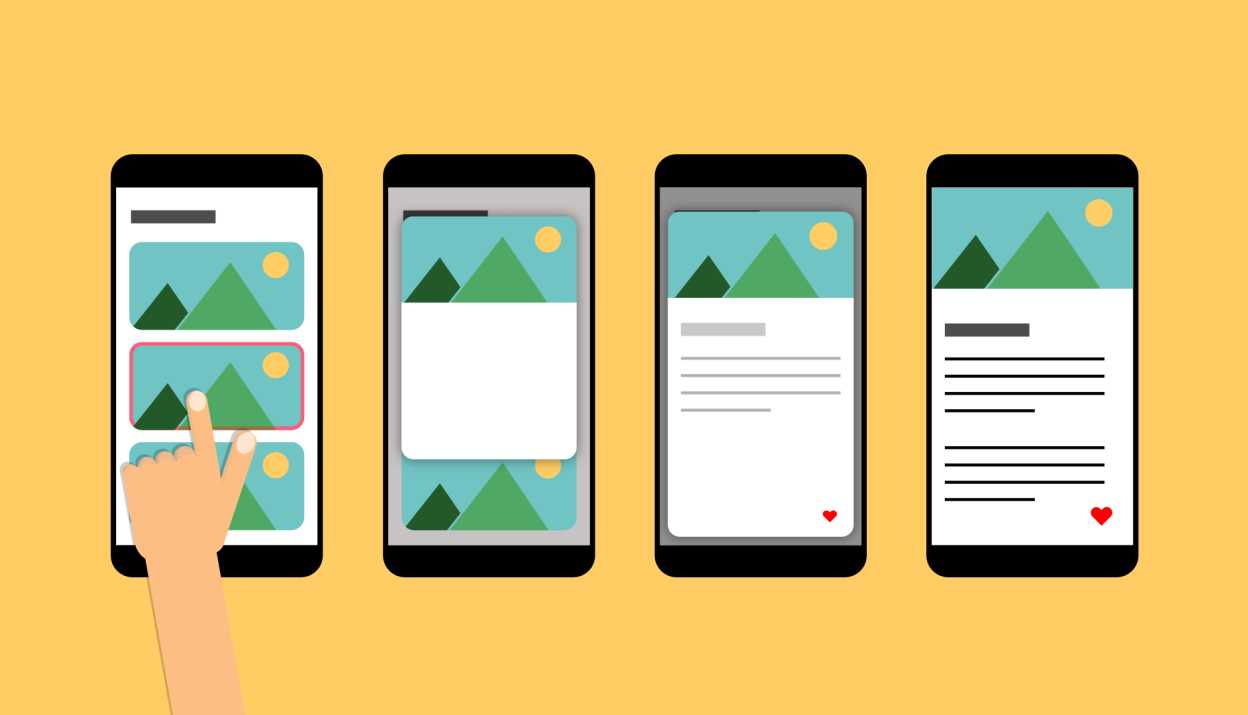Adding a series as a favourite on Netflix, an error message when entering a password or confirmation that you have unlocked a new level in a game: These are all examples of micro-interactions or animations that we encounter in today's apps every day. They play an important role in ensuring that users understand an app and have a good feeling when using it.
This was also the focus of our recent project with FELFEL. The animations realized in it prompted us to write a blog on the topic of micro-interactions and animations. Nick explains what types of interactions there are and how they are implemented in apps and websites.